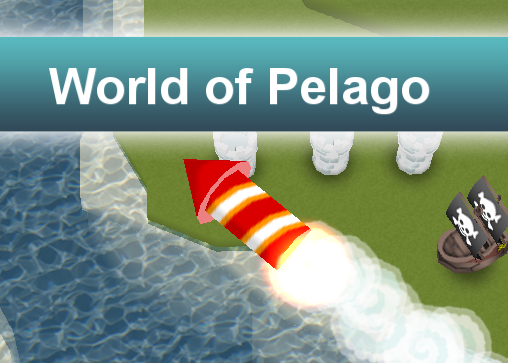Difference between revisions of "Launchpads"
Jump to navigation
Jump to search
(Created page with "Launchpads provide the ability to travel in between Overworlds. They can be found scattered around them, and work just as Realms and have to be jumped into. As th...") |
Cosmicmabz (talk | contribs) m (Protected "Launchpads" ([Edit=Allow only administrators] (indefinite) [Move=Allow only administrators] (indefinite))) |
||
| (16 intermediate revisions by 2 users not shown) | |||
| Line 1: | Line 1: | ||
| − | [[Launchpads]] provide the ability to travel in between [[Overworlds]]. They can be found scattered | + | [[File:launchpadrealm.png|thumb|'''A Launchpad in the Overworld''']] |
| + | [[Launchpads]] provide the ability to travel in between [[Overworlds]]. They can be found scattered across each Overworld, and have to be jumped into just as [[Realms]]. | ||
| − | As they're entered, the player is prompted to an Overworlds selection screen. From there, any of the five remaining Overworlds can be chosen. | + | As they're entered, the player is prompted to an Overworlds selection screen. From there, any of the five remaining Overworlds can be chosen. After the destination is chosen, our [[Qbees|Qbee]] is taking an amazing rocket ride into another Overworld! |
| + | |||
| + | |||
| + | == Notes == | ||
| + | *If the area outside of the Overworld selection panel is clicked, our Qbee jumps out just as if we clicked cancel. | ||
| + | |||
| + | |||
| + | == Gallery == | ||
| + | <gallery mode="nolines"> | ||
| + | File:launchpadicon.png|'''Launchpad icon on the Skymap''' | ||
| + | File:launchpadselection.png|'''Overworld selection screen''' | ||
| + | File:rocket.png|'''Launchpad rocket ride''' | ||
| + | </gallery> | ||
Revision as of 03:13, 20 June 2019
Launchpads provide the ability to travel in between Overworlds. They can be found scattered across each Overworld, and have to be jumped into just as Realms.
As they're entered, the player is prompted to an Overworlds selection screen. From there, any of the five remaining Overworlds can be chosen. After the destination is chosen, our Qbee is taking an amazing rocket ride into another Overworld!
Notes
- If the area outside of the Overworld selection panel is clicked, our Qbee jumps out just as if we clicked cancel.